This is going to be a bit of an unusual review: since I’m reviewing an art application for the Nintendo 3DS, I decided to put the app to good use and create the majority of the review in the app. What you see has not been altered in any way outside the app, so you’re getting a decent representation of its use. Because of the nature of the review, I’ve provided some extra screenshots of the app itself afterwards (obviously, official screenshot artwork isn’t mine!) Enjoy!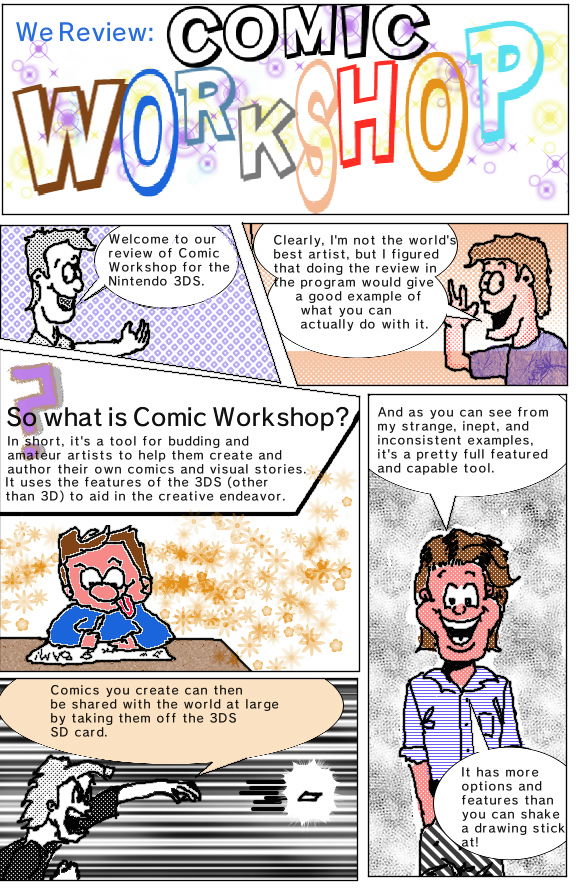 (Ed: Drawing stick? You mean “pencil”, right?)
(Ed: Drawing stick? You mean “pencil”, right?)
With respect to the last frame here, you have to bring your own talent. It’s a very different animal from Art Academy which actually endeavors to teach you to draw and paint.
Some final words. Comic Workshop seems built from the ground up to be a comic- or manga-creation app. The framesets, for example, are numbered in typical manga right-to-left (even though there’s nothing that restricts you to using its numbering system!) Despite that, there are a LOT of page layout templates, but people who are highly familiar with more powerful tools will miss things such as more finely tuned colour management. The number and range of tools is certainly incredibly impressive, but decidedly lop-sided. For example, the cut and paste allows you to flip and perform basic 90 degree rotation, but arbitrary rotation is sorely missing.
I meant what I said about the text tool, as well. It’s definitely the most painful part of playing with the app. The number of lines of text you can enter at any one time, for example, is limited, which is why you’ll see odd-looking carriage returns in my comic above. Also, once text has been “placed” there’s no way to go back and edit it beyond deleting the entire text block and going through the painstaking process of typing all over again. Lastly, text features are horribly basic for an art medium that relies in part on text. No bold or italic, or even variable text sizes beyond the three you’re given. A range of fonts (fine, typefaces for all you purists out there) would have been appreciated, especially some that look like they belong in a comic or graphic novel.
One unexpected tool is the ability to use the 3DS camera to capture images and import them into your canvas. So if you’re the type to do your storyboarding on actual paper and then perform inking and colour in digital, this is a brilliant way to do it. And you can always delete the photo layer afterwards.
Either way, however, it’s a brilliant way for amateur artists to draw on the go, and the stylus is far more precise than a finger on a tablet or smartphone. I liked playing with it, and it’s a serious contender amongst 3DS drawing tools. Finally, a word about sharing images: Nintendo has disabled sharing of images from this app to the Miiverse, so the only way to get your artwork off the 3DS is from the page overview, “Take a Photo” (I meant what I said about counterintuitive as well). This saves the page as a JPEG image in the 3DS SD card DCIM folder. And Bob Ross is your uncle!
Detailed Information:
Developer: Collavier
Publisher: Nintendo
Platform: Nintendo 3DS
RRP: R72 (eShop)
Age Rating: None
Website: https://www.nintendo.co.za/Games/Nintendo-3DS-download-software/Comic-Workshop-916998.html





